Introduction
Watson on the IBM Cloud allows you to integrate a powerful AI into your applications and store, train, and manage your data in the most secure cloud. With Watson Visual Recognition, you can quickly and accurately tag, classify, and train visual content using machine learning.
This code pattern is a workshop to introduce you to the Watson Visual Recognition capabilities for Core ML right from iPhone and iPad.
You will learn how to integrate Watson services in your iOS application and how to leverage Core ML APIs to enable artificial intelligence features directly on device.
Why choose Watson Visual Recognition + Core ML?
- Open source mobile SDK
- Online training tool easy to use
- Compatible with all iOS 11+ devices
- Classification with online/offline mode
- No deep learning knowledges required
- REST API with client libraries for NodeJS, Python & Java
- Fast classification with average processing time < 100 ms
- Local model downloaded automatically in the background
Schedule
These are the steps you will do in this workshop:
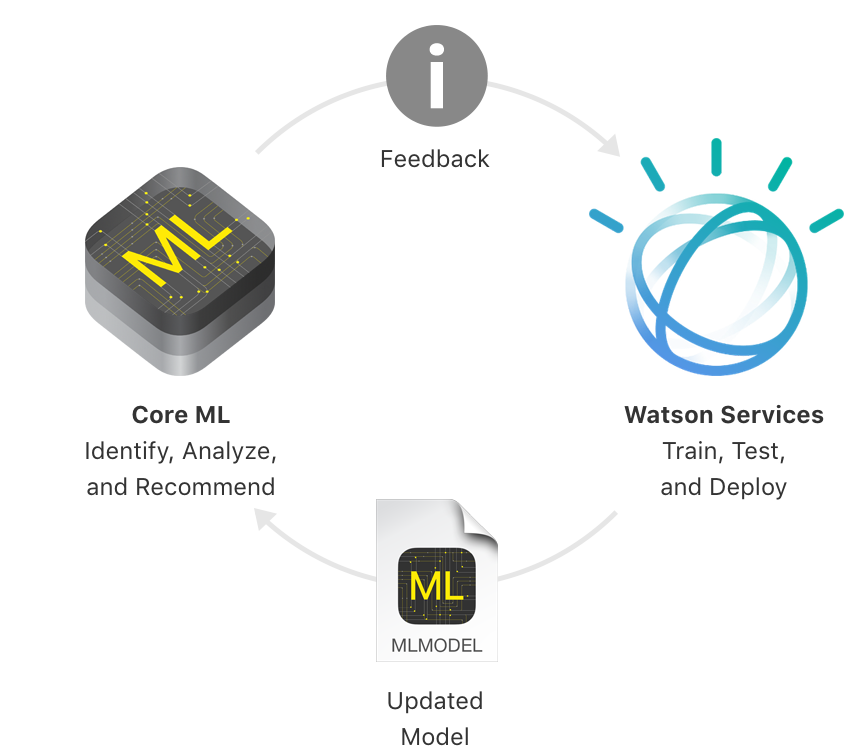
- Train a custom image classifier
- Create an iOS application including Visual Recognition SDK
- Retrain your custom classifier with more images
- Update the model on your iOS device and test it