Getting the code
- From Launchpad search for
terminaland click the icon to open the application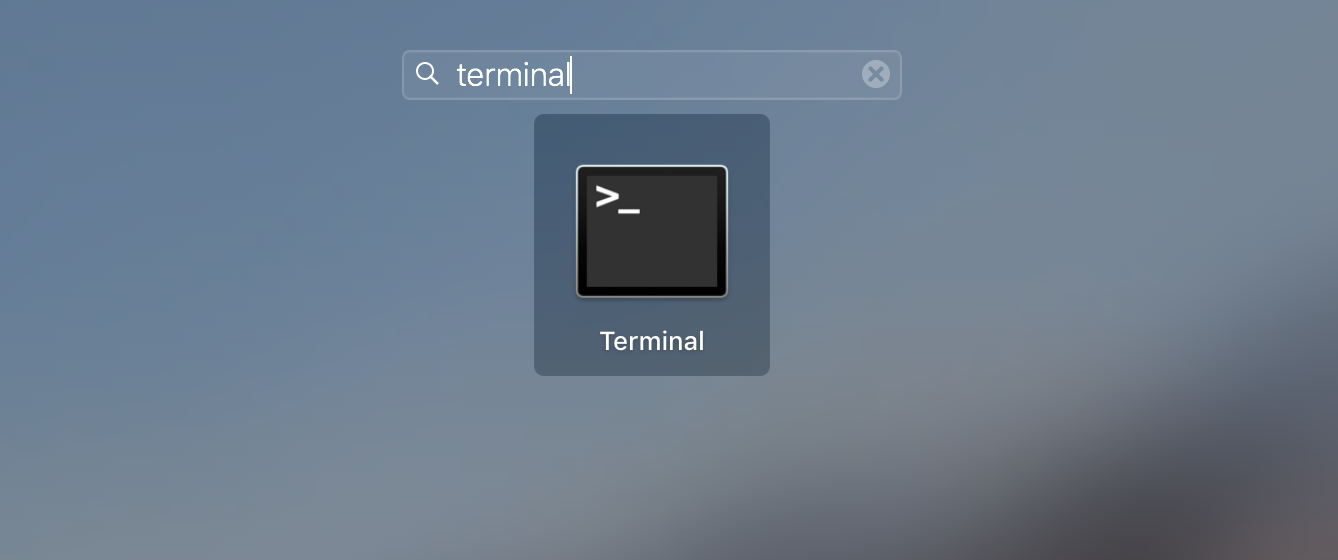
- Clone the project with the following command
git clone https://github.com/watson-developer-cloud/visual-recognition-coreml.git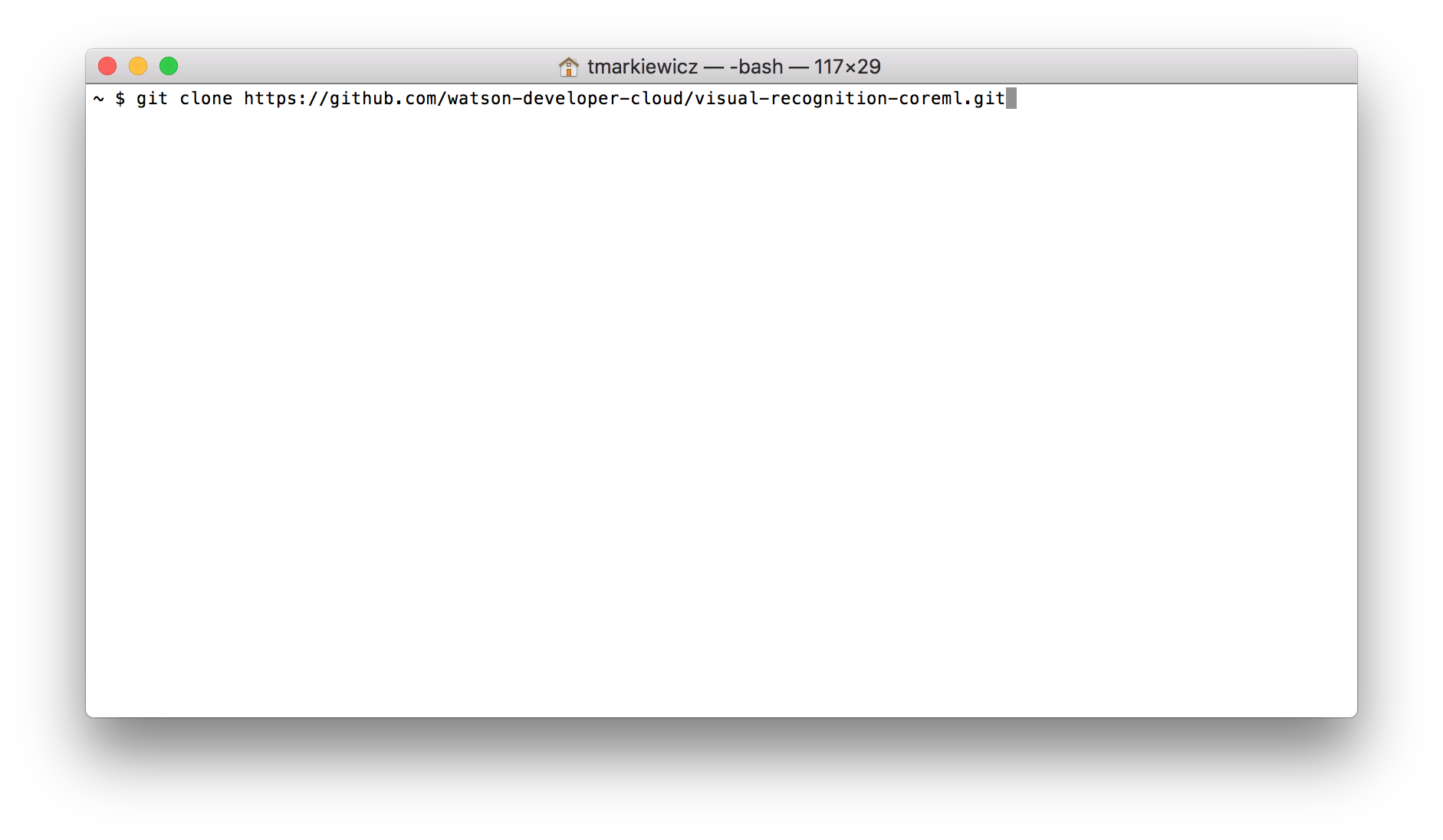
- Change into the project directory with the following command
cd visual-recognition-coreml/Core\ ML\ Vision\ Custom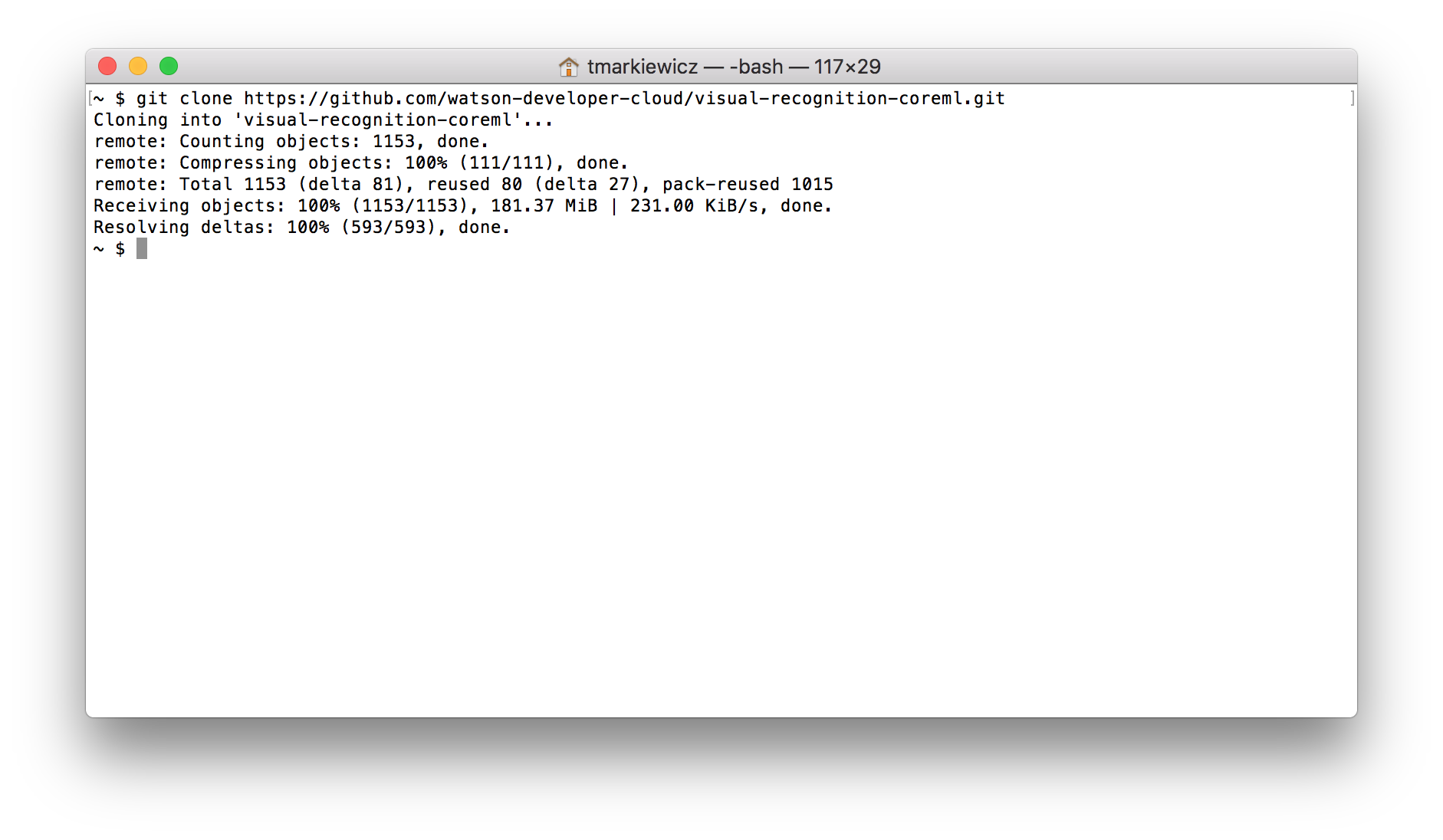
- Now we will gather the Watson SDK by executing the following command:
pod install